DNA language model fine-tuning and inference
Using Hugging Face transformers
Picture this. A relevant model was just published. The results look compelling. You want to give it a try on your own data. If you have ever been there, the next steps will be painfully familiar: search for code in the paper; find a Zenodo hyperlink; download a tarball, extract it; look for a README, find none; cry; crawl through Jupyter notebooks to understand how the code is meant to be run; et cetera. After a couple of hours, maybe you can get the code working with a nagging discomfort that you might have missed something.
This is the workflow that Hugging Face 🤗 and its transformers Python library aim to eradicate. transformers provides a unified API to fetch, use and fine-tune many models, making it easy to switch between them without having to learn a new API each time, which has turned it into a staple of LLM work.
Let’s dive into the transformers library. Although big tech is going crazy over LLMs, DNA language models are where the money is.transformers to showcase an application of the Nucleotide Transformer (NT), a DNA language model. And I use the NT to showcase transformers.
I will be providing snippets of code along with the text. If you are still curious about the nitty-gritty, all the code is available on Github.
A worked-out training example
The Nucleotide Transformer (NT) is an encoder-only transformer, essentially a BERT model trained on the genomes of 850 species via masked language modelling (MLM).
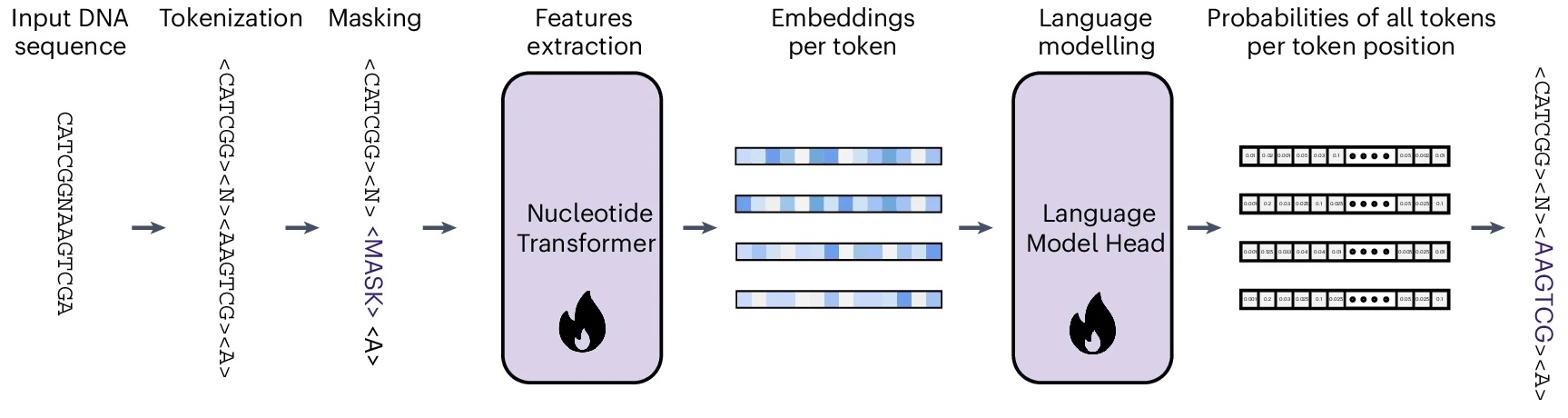
In MLM a random bit of the input DNA sequence will be hidden from the model. The task of the model is to retrieve the masked subsequences using the rest of the sequence. Let’s say that the input sequence is ATGGTAGCTACATCATCT. The model will receive as input ATGGTAGCTACA<MASK> and we expect it to correctly guess that <MASK> equals TCATCT. The figure below gives the basic idea. Let’s break MLM down into its four steps:
-
Tokenizer: First, we convert the input DNA sequence into a sequence of integers (tokens), each representing a subsequence of length 6 nucleotides (“6-mers”). The total number of tokens is 4,107: one for each of the \(4^6 = 4096\) possible 6-mers and 11 special tokens (CLS, MASK, PAD and a few others).
You can learn more about the tokenizer in the supplementary notes. In the case of our 18-nucleotide sequence
ATGGTAGCTACATCATCT, the tokenizer transforms it into a tokenized sequence of length 4:[3, 506, 3662, 1567]. This includes the CLS token (3) and three tokens representing three 6-mers. During training, a random subset of 15% of the tokens are replaced by the MASK token (2). These are the parts of the sequence that the model will try to recover. Let’s mask the last token in our example:[3, 506, 3662, 2]. -
Embedding layer: An embedding layer transforms the tokenized sequence of integers into an fixed-length vector of real values (embedding). On this embedding, a positional encoding is added to preserve information about the position of each token.
-
Transformer encoder: Here comes the main event: the stacked Transformer encoder blocks (since the NT is an encoder-only model, remember?). These blocks are where the magic actually happens, processing the initial embeddings to create context-aware representations. Each block uses self-attention mechanisms to let tokens interact across the sequence and feed-forward networks for position-specific processing.
-
Token probabilities: Finally the last layer’s embedding is transformed into a probability of each token in each of the input positions. Since there were 3 input positions and 4,107 possible tokens, the output for our sequence will be a matrix of size 3 × 4,107. The rows will sum to 1.
In our example, the masked token was
1567and was in the last position. If our model has done a good job, the matrix entry (3, 1567) will be close to 1, and the rest of the entries in that row will be close to 0. During training, the trainer evaluates the model’s output using the cross-entropy loss, and adjusts the parameters of the model by backpropagation.
By repeating this process over and over, on DNA sequences obtained from very different species, the model learns to guess the hidden sequence from it’s genomic context. But, what is it really learning? My intuition is that it’s picking up general patterns across genomes. For instance, after looking at many protein-coding sequences it might learn the pattern that we would adscribe to an alpha helix. By putting together some of such patterns, it might learn that protein-coding sequences are related. Then, it could leverage this knowledge in the MLM task to predict a sequence that preserves the alpha helix with the observed codon usage. Similarly, it might learn that another mask is around the right genomic distance from an ORF, and deduce it should predict what we recognize as a promoter. In all this proess the NT has no access to phenotypic information or explicit knowledge about promoters, genes or alpha helices. It is flying blind regarding how this DNA sequence plays out in the real world. Although it is getting a glimpse of evolutionary constraints by being exposed to different genomes, it won’t be able to learn sophisticated genomic regulation patterns.
Loading a pre-trained model
Now that the theory is out of the way, let’s start exploring the Hugging Face ecosystem. There are two elements of it that vastly facilitate sharing and leveraging pre-trained models.
One is the Model Hub, a repository for the community to share and discover pre-trained models. In this post I use the smallest NT, a 50 million parameter model, available from InstaDeep’s hub organization.
The other one is the many transformers AutoClasses. They abstract away the specific model architecture, and the changes that would be needed to make it fit our use-case. For instance, fetching the NT adapted for masked language modeling is as easy as running:
model = AutoModelForMaskedLM.from_pretrained(
"InstaDeepAI/nucleotide-transformer-v2-50m-multi-species",
trust_remote_code=True
)
print(model)
...
(layer_norm): LayerNorm((512,), eps=1e-12, elementwise_affine=True)
(decoder): Linear(in_features=512, out_features=4107, bias=False)
)
)
As expected, the output is a vector of length 4,107, one for each possible token.
By using the from_pretrained method, we are loading both the architecture and the weights of the model. By default, the model is in evaluation mode; if we were to further fine-tune it, we would need to set it to training mode using model.train(). In contrast, we could use from_config to load the model architecture only. This would be appropriate to train the model from scratch.
If instead we wanted to leverage the pre-trained model for binary classification, we would run:
model = AutoModelForSequenceClassification.from_pretrained(
"InstaDeepAI/nucleotide-transformer-v2-50m-multi-species",
num_labels=2,
trust_remote_code=True
)
print(model)
...
(dropout): Dropout(p=0.0, inplace=False)
(out_proj): Linear(in_features=512, out_features=2, bias=True)
)
)
As we can see, this added a (disabled) dropout layer, and a linear layer with two outputs, as requested.
The model cannot be applied directly to a DNA sequence, which needs to be tokenized first. Another AutoClasses, the AutoTokenizer, has got our back:
tokenizer = AutoTokenizer.from_pretrained(
"InstaDeepAI/nucleotide-transformer-v2-50m-multi-species",
trust_remote_code=True
)
Building an inference pipeline
The NT’s Model Card shows how to embed DNA sequences. I copied that code below for your convenience:
from transformers import AutoTokenizer, AutoModelForMaskedLM
import torch
# Import the tokenizer and the model
tokenizer = AutoTokenizer.from_pretrained(
"InstaDeepAI/nucleotide-transformer-v2-50m-multi-species",
trust_remote_code=True
)
model = AutoModelForMaskedLM.from_pretrained(
"InstaDeepAI/nucleotide-transformer-v2-50m-multi-species",
trust_remote_code=True
)
# Choose the length to which the input sequences are padded. By default, the
# model max length is chosen, but feel free to decrease it as the time taken to
# obtain the embeddings increases significantly with it.
max_length = tokenizer.model_max_length
# Create a dummy dna sequence and tokenize it
sequences = ["ATGGTAGCTACATCATCT"]
tokens_ids = tokenizer.batch_encode_plus(
sequences,
return_tensors="pt",
padding="max_length",
max_length = max_length)["input_ids"]
# Compute the embeddings
attention_mask = tokens_ids != tokenizer.pad_token_id
torch_outs = model(
tokens_ids,
attention_mask=attention_mask,
encoder_attention_mask=attention_mask,
output_hidden_states=True
)
# Compute sequences embeddings
embeddings = torch_outs['hidden_states'][-1].detach().numpy()
print(f"Embeddings shape: {embeddings.shape}")
print(f"Embeddings per token: {embeddings}")
# Add embed dimension axis
attention_mask = torch.unsqueeze(attention_mask, dim=-1)
# Compute mean embeddings per sequence
mean_sequence_embeddings = torch.sum(attention_mask*embeddings, axis=-2)/torch.sum(attention_mask, axis=1)
print(f"Mean sequence embeddings: {mean_sequence_embeddings}")
This is a representation of a common workflow in inference, which looks like this:
---
config:
layout: elk
look: handDrawn
---
flowchart LR
%% Style definitions
classDef process fill:#a8dadc,stroke:#2f4f4f,stroke-width:2px,rx:8,ry:8,color:#000
classDef data fill:#f9c74f,stroke:#2f4f4f,stroke-width:2px,rx:8,ry:8,color:#000
%% Process nodes
P2[Tokenizer]:::process
P3[Model Inference]:::process
P5[Postprocessing]:::process
%% Data nodes
D1[DNA Sequence]:::data
D21[Tokens]:::data
D22[Attention Mask]:::data
D3[Embeddings]:::data
D5[Masked Embeddings]:::data
%% Connections
D1 --> P2
P2 --> D21
P2 --> D22
D21 --> P3
D22 --> P3
P3 --> D3
D22 --> P5
D3 --> P5
P5 --> D5
Wondering what is the attention mask?
The attention mask is a binary mask that, for a given input sequence, identifies the padding tokens that are there just to make the sequence fit the desired shape. They help the model avoid wasting (C/G/T)PU cycles on processing useless information. Or even worse, learning the wrong information, when we are not in inference mode. This mask is passed along through the model, and forces the attention scores for these padding tokens to effectively become zero.
Hugging Face’s pipelines exist to encapsulate these inference steps while cutting the boilerplate code. In particular, every pipeline requires defining four steps:
- A function to sanitize the pipeline user-provided arguments
- A preprocessing function that converts inputs (DNA sequences) into tokenized sequences
- A forward function that passes the tokenized sequence through the model
- A postprocessing function that postprocess the model’s outputs
I implemented a small pipeline to embed DNA sequences. Its inputs are Python strings and the output are numpy arrays.
DNAEmbeddingPipeline class implementation
from transformers import Pipeline
class DNAEmbeddingPipeline(Pipeline):
def _sanitize_parameters(
self,
**kwargs,
) -> Tuple[Dict[str, Any], Dict[str, Any], Dict[str, Any]]:
"""
Sanitize the parameters for the pipeline.
Args:
**kwargs: The parameters to be sanitized.
Returns:
Tuple[Dict[str, Any], Dict[str, Any], Dict[str, Any]]: A tuple containing
the sanitized parameters for preprocessing, model forward pass, and
postprocessing, respectively.
"""
preprocess_params = {}
recognized_params = set(["max_length"])
if "max_length" in kwargs:
preprocess_params["max_length"] = kwargs["max_length"]
unrecognized_params = set(kwargs.keys()) - recognized_params
if unrecognized_params:
raise ValueError(f"Unrecognized pipeline parameters: {unrecognized_params}")
return preprocess_params, {}, {}
def preprocess(
self,
model_inputs: Union[str, List[str]],
max_length: Optional[int] = None,
) -> List[pt.Tensor]:
"""
Preprocess the input sequences before passing them to the model.
Args:
model_inputs (Union[str, List[str]]): The input sequence(s) to be tokenized.
max_length (Optional[int]): The maximum length of the tokenized sequences.
If None, the maximum length of the tokenizer is used.
Returns:
List[pt.Tensor]: The tokenized input sequences.
"""
if max_length is None:
max_length = self.tokenizer.model_max_length
if isinstance(model_inputs, str):
model_inputs = [model_inputs]
tokens_ids = self.tokenizer.batch_encode_plus(
model_inputs,
return_tensors="pt",
padding="longest",
max_length=max_length,
truncation=True,
)["input_ids"]
return tokens_ids
def _forward(
self,
model_inputs: pt.Tensor,
) -> Dict[str, Any]:
"""
Forward pass through the model.
Args:
model_inputs (pt.Tensor): The tokenized input sequence(s).
Returns:
Dict[str, Any]: The model outputs.
"""
# find out which of the tokens are padding tokens
# these tokens will be ignored by the model
attention_mask = model_inputs != self.tokenizer.pad_token_id
out = self.model(
model_inputs,
attention_mask=attention_mask,
encoder_attention_mask=attention_mask,
output_hidden_states=True,
)
out["attention_mask"] = attention_mask
return out
def postprocess(
self,
model_outputs: Dict[str, Any],
) -> dict[str, np.ndarray]:
"""
Compute the mean sequence embedding from the last hidden layer (size 512).
Args:
model_outputs (Dict[str, Any]): The model outputs.
Returns:
dict[str, np.ndarray]: The mean sequence embeddings for each input sequence.
"""
embeddings = model_outputs["hidden_states"][-1].detach()
attention_mask = model_outputs["attention_mask"].unsqueeze(-1).cpu()
masked_embeddings = attention_mask * embeddings
mean_sequence_embeddings = masked_embeddings.sum(1) / attention_mask.sum(1)
return mean_sequence_embeddings.cpu().numpy()
Once the pipeline is in place, embedding a sequence is as easy as:
tokenizer = AutoTokenizer.from_pretrained(
"InstaDeepAI/nucleotide-transformer-v2-50m-multi-species",
trust_remote_code=True,
)
model = AutoModelForMaskedLM.from_pretrained(
"InstaDeepAI/nucleotide-transformer-v2-50m-multi-species",
trust_remote_code=True,
)
pipeline = DNAEmbeddingPipeline(model=model, tokenizer=tokenizer)
embedding = pipeline("ATGGTAGCTACATCATCTG")
Encapsulating the model into its own inference pipeline has a few advantages. Beyond the obvious benefit of cleaner code by separating inference steps into logical abstractions, it makes swapping models a breeze, as you’ll see when we fine-tune the model.
Embedding DNA sequences
I will be using the NT to embed protein-coding DNA sequences from six species: three animals (human, mouse and fruit fly); one plant (arabidopsis); one bacteria (E. coli); and one yeast (S. cerevisiae). I aim to obtain embeddings such that the sequences from each species are on aggregate closer to each other than to the sequences from other species. Note that this is not something the model was trained to do. But I hope that the model picked up that a piece of bacterial DNA is very different from a chunk of human DNA.
To this end, I downloaded the DNA sequences of all protein coding genes for the selected species. For each species I randomly subsampled 2,000 sequences of 60 nucleotides each. I chose the length of the sequence because of convenience: they are a common sequence length for FASTA files, and short enough for my modest home computer to handle. Half of them were the train set, used for model building; the other half constituted the test set, used exclusively for performance evaluation. All the results shown below are computed on the latter.
I embedded the sequences and used a UMAP to visualize the embeddings:
Some disclaimers need to be made. First, I took a minuscule sample of all protein coding sequences, which my sampling process slightly biases towards the beginning of the protein. Second, I am using the smallest NT, and its likely that larger models can represent these sequences more richly.
Even with these limitations, sequences from the same species tend to inhabit similar regions of the underlying manifold. If you are unconvinced, just squint your eyes or toggle some species on and off. Since this is probably not too reassuring, maybe I can do better: I trained a multiclass logistic regression tasked with predicting the species from the sequence embeddings. This classifier achieved an accuracy of \(0.47\), convincingly above the accuracy of a random classifier (\(\frac 1 6 = 0.16\)). Furthermore, some of the errors are clearly between the two closest species from an evolutionary standpoint: human and mouse.
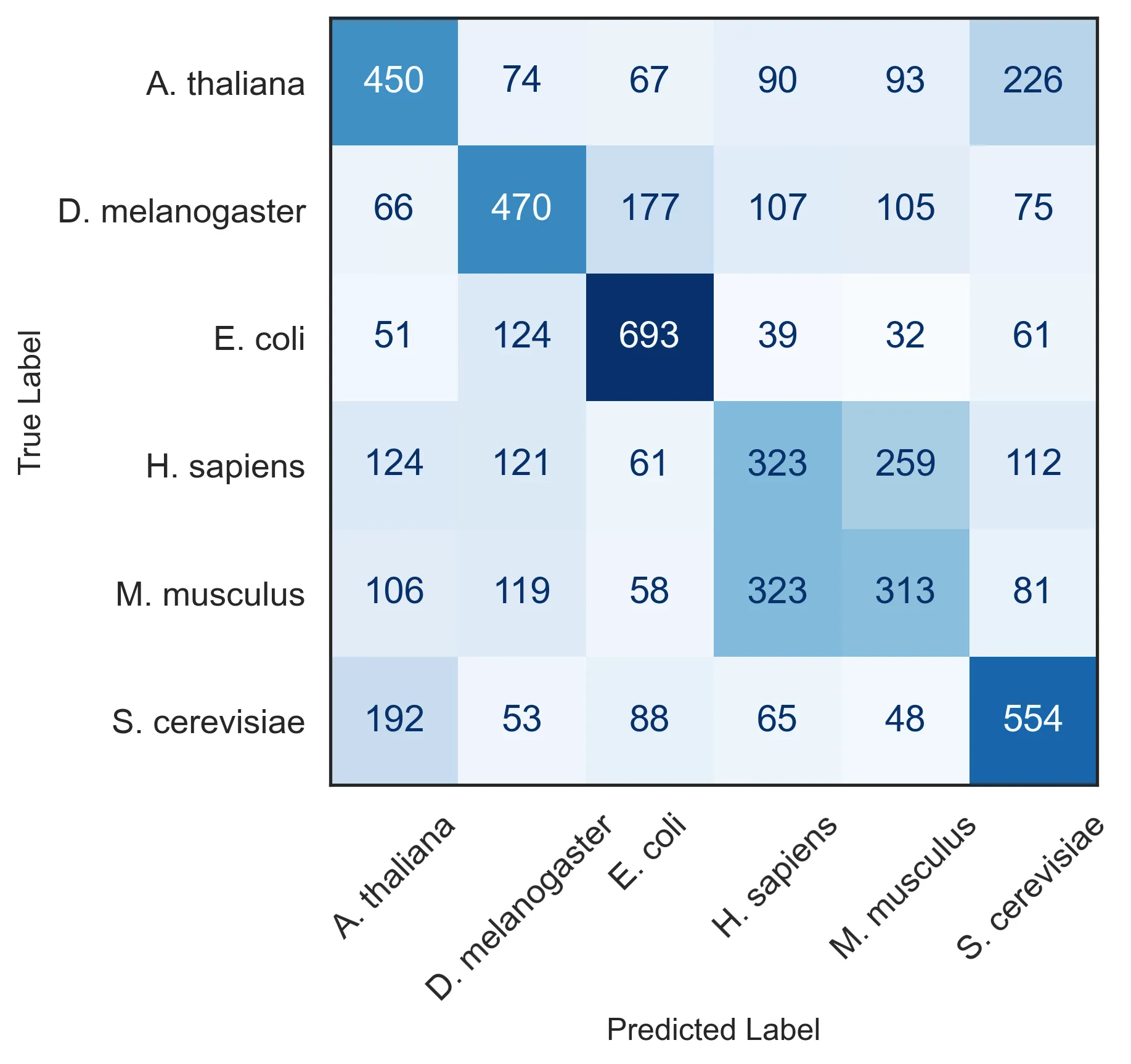
Fine-tuning the model
The NT was trained via MLM, and it never got any explicit information about which species it was looking at. Hence, it’s not too surprising that it can’t separate different species right off the bat. Fine-tuning it to this task should provide more relevant representations. transformers also provides an easy way of doing that using transformers.Trainer. (For the record, I am unconvinced Hugging Face provides a better solution than Lightning and others; however, it can be convenient if you are already in teh Hugging Face ecosystem.)
We will start by importing the model using a the right AutoClass for the task:
classif_nt = AutoModelForSequenceClassification.from_pretrained(
"InstaDeepAI/nucleotide-transformer-v2-50m-multi-species",
num_labels=6,
trust_remote_code=True
)
The Trainer makes fine-tuning the model quite easy. The task is to predict the species from the sequence. I froze the first few layers from the NT, which should capture low level features of the sequences, and will only train the last layers. Then, I specify the trainer configuration:
training_args = TrainingArguments(
per_device_train_batch_size=64,
per_device_eval_batch_size=64,
num_train_epochs=10,
eval_strategy="epoch",
save_strategy="epoch",
load_best_model_at_end=True,
metric_for_best_model="accuracy",
seed=42,
dataloader_pin_memory=False, # not supported by mps
)
data_collator = DataCollatorWithPadding(tokenizer=tokenizer_nt)
trainer = Trainer(
model=classif_nt,
args=training_args,
train_dataset=tr_train_ds, # train on 90% of the train set
eval_dataset=tr_val_ds, # evaluate on 10% of the train set
data_collator=data_collator,
compute_metrics=compute_trainer_metrics,
)
Last, I just begin training with:
trainer.train()
After the model is trained, as specified in the trainer arguments, the model with the best performance on the validation dataset will be the loaded.
We can create a new inference pipeline focus around classification. The pipeline will output both the probability of each class, as well as the embeddings, obtained from the last layer. Since this model is tasked explicitly with telling apart sequences coming from different species, the embedding should provides a much better separation:
Maybe this time you won’t even need to squint your eyes to agree.
Conclusions
In this post, I have given a primer on how to use Hugging Face’s libraries for a particular flavor of BioML work. Yet, in my opinion, Hugging Face’s greatest strength lies just in the boundaries of this post’s focus: on its community. With its Model Hub they have made it easy for researchers to quickly prototype and share models, and to build on top of existing ones.